LinkedIn has become an important platform for businesses, professionals, and educators to connect, share insights, and engage with their audience. Analyzing the engagement of multiple LinkedIn pages is essential for understanding the effectiveness of your content strategy and identifying areas for improvement. In this blog post, we will discuss how you can use ACUA to analyze the engagement of multiple LinkedIn pages and make informed decisions based on the insights gained.
Understanding ACUA
ACUA is a powerful analytics tool that collects lifetime engagements from various social media platforms, including LinkedIn. The engagements are collected every day, with possible delays due to the nature of some social media platforms. ACUA provides engagement analysis for specific periods, until a specific day, and for the lifetime of the pages being analyzed.
Getting Started with ACUA
To begin analyzing the engagement of multiple LinkedIn pages with ACUA, you first need to access the website, select Engagements from the side menu, and select the desired data sources, in this case, LinkedIn. ACUA allows you to filter the data based on the published date and other criteria, such as topic or content type.
Analyzing Engagement Data
Once you have selected the data sources and applied the necessary filters, ACUA will display the engagement data for the selected LinkedIn pages. The data will include metrics such as likes, clicks, impressions, and engagement rate, which can help you understand how your content is performing on LinkedIn.
Interpreting the Results
Analyzing the engagement data from multiple LinkedIn pages can provide valuable insights into your content strategy. You can identify which types of content are resonating with your audience, the best times to post, and the effectiveness of your messaging. This information can help you optimize your content strategy and improve engagement with your audience.
Using Insights to Improve Engagement
Once you have analyzed the engagement data, it’s essential to use the insights gained to make informed decisions. You can use the data to refine your content strategy, experiment with different types of content, and tailor your messaging to better resonate with your audience. By continuously analyzing the engagement data and adjusting your strategy accordingly, you can improve the engagement of your LinkedIn pages over time.
Get started with ACUA